- Track your orders
- Save your details for express checkout
×
Registrant Details
Use this window to add all the registrants you wish to register on behalf of. If you want to attend the course also, ensure you add yourself as one of the registrants. Make sure you press "Save" after adding each new registrant.
Registrant 1
First name
Last Name
Email Address
Username ( if known )
NZLS Member or Associate Member?
1x Registrant
Get amongst
the best in learning and get ahead
MY CPD SOLUTION
Search by ONE or a combination of the options below.
Upcoming Continuing Legal Education Courses
ON DEMAND CPDShort interactive presentations giving you the flexibility to complete your CPD/CLE requirements anywhere, anytime. Accessible from your computer, smart phone or tablet with an internet connection!
|

Present for CLEEach year, CLE works with a large and diverse group of presenters to deliver our range of continuing legal education courses - from one-hour webinars to our eight-day Residential Litigation Skills Programme. Our presenters include judges, lawyers, academics, legal executives, and other industry experts. If you are interested in becoming a presenter, we would like to hear from you. |

Save with CLE’s on demand CPDGet access to short, online CPD courses you can complete anytime, anywhere, no apps required. Looking for maximum value? Our Annual CPD Pass for Sole Practitioners gives you 10 hours of CPD content for just $850 (Law Society Members) or $1,250 for non-members (excl. GST). Select the sessions most relevant to your practice and stay compliant with ease. For more information and to purchase, email [email protected] Start learning and saving today! |

BETTER MANAGE YOUR CPDCreating a complete CPD plan is easy with My CPD Plan and Record - designed to help you to plan and record your CPD from one easy to use online tool. |

FREE RESOURCESWatch a collection of recordings from free webinars and live web streams Latest - Te Ao Mārama Courts - a judicial update |